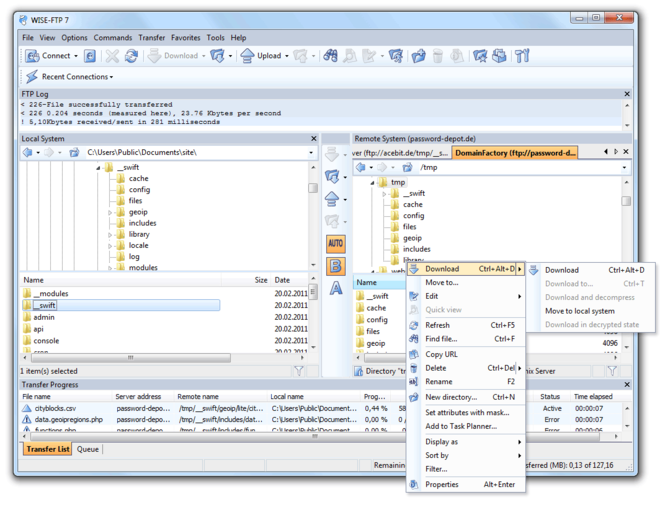WISE-FTP 7.0.4
WISE-FTP 7.0.4
WISE-FTP is a powerful FTP client using drag & drop for convenient file and folder transfer on the Internet. It offers direct editing of files and folders on the FTP server, resumption of aborted downloads, and more.
Last update
17 Mar. 2012
| old versions
Licence
Free to try |
$49.95
OS Support
Windows Me
Downloads
Total: 5,763 | Last week: 6
Ranking
#36 in
Ftp Clients
Publisher
Acebit
Screenshots of WISE-FTP
WISE-FTP Publisher's Description
WISE-FTP is a powerful FTP client - a software you can use to connect to any FTP server you like in order to upload or download files and folders.
WISE-FTP highlights:
- Connect to any FTP site!
- Intuitive user interface: Work on remote sites as if they were local files and directories, in an interface similar to Windows Explorer!
- Every feature you need to easily manage your FTP servers is available here: delete, rename, copy, change or set properties of remote files and directories, and much more!
- Drag & drop files and directories between the local and remote system.
- Secure authentication and file transfer: Use SFTP or SSL/TLS protocol for maximum security.
- A configuration wizard helps you with configuration.
- Simultaneous transfer of multiple files to one or more FTP servers in the background!
- Macro recorder for the recording of frequently used sequences of commands.
- User-defined shortcuts for program functions: Assign your own shortcuts to different program functions.
- Integrated HTML editor allows for direct editing of files on the remote system: modify HTML or text files directly on the FTP server.
- Import FTP accounts directly from your provider with the click of your mouse, without manually entering a URL, password or user name (note: this feature is presently only supported by 1&1 and Schlund & Partner).
- Optional encryption (RijnDael 128, 192, and 256 bits, BlowFish, TripleDES, as well as PGP) and compression of files prior to or after transfer for improved security and faster transfer.
- Manage and arrange any number of remote sites in well-structured directories.
- File quick view using the integrated file viewer or the associated Windows application!
- WISE-FTP Task Planner! Schedule your transfers using this new easy-to-use tool!
- And lots of other useful features.
WISE-FTP highlights:
- Connect to any FTP site!
- Intuitive user interface: Work on remote sites as if they were local files and directories, in an interface similar to Windows Explorer!
- Every feature you need to easily manage your FTP servers is available here: delete, rename, copy, change or set properties of remote files and directories, and much more!
- Drag & drop files and directories between the local and remote system.
- Secure authentication and file transfer: Use SFTP or SSL/TLS protocol for maximum security.
- A configuration wizard helps you with configuration.
- Simultaneous transfer of multiple files to one or more FTP servers in the background!
- Macro recorder for the recording of frequently used sequences of commands.
- User-defined shortcuts for program functions: Assign your own shortcuts to different program functions.
- Integrated HTML editor allows for direct editing of files on the remote system: modify HTML or text files directly on the FTP server.
- Import FTP accounts directly from your provider with the click of your mouse, without manually entering a URL, password or user name (note: this feature is presently only supported by 1&1 and Schlund & Partner).
- Optional encryption (RijnDael 128, 192, and 256 bits, BlowFish, TripleDES, as well as PGP) and compression of files prior to or after transfer for improved security and faster transfer.
- Manage and arrange any number of remote sites in well-structured directories.
- File quick view using the integrated file viewer or the associated Windows application!
- WISE-FTP Task Planner! Schedule your transfers using this new easy-to-use tool!
- And lots of other useful features.
What's New in Version 7.0.4 of WISE-FTP
Version 7.0.4 (Released March 14, 2011)
* A new option for the interval between keepalive commands was added.
* The speed and stability of bulk file transfer were improved.
* Support of the SFTP protocol was improved.
Complete "What's new": http://www.wise-ftp.com/news/
* A new option for the interval between keepalive commands was added.
* The speed and stability of bulk file transfer were improved.
* Support of the SFTP protocol was improved.
Complete "What's new": http://www.wise-ftp.com/news/
Look for Similar Items by Category
Feedback
- If you need help or have a question, contact us
- Would you like to update this product info?
- Is there any feedback you would like to provide? Click here
Beta and Old versions
Popular Downloads
-
 Kundli
4.5
Kundli
4.5
-
 Macromedia Flash 8
8.0
Macromedia Flash 8
8.0
-
 Cool Edit Pro
2.1.3097.0
Cool Edit Pro
2.1.3097.0
-
 Hill Climb Racing
1.0
Hill Climb Racing
1.0
-
 Cheat Engine
6.8.1
Cheat Engine
6.8.1
-
 Grand Theft Auto: Vice City
1.0
Grand Theft Auto: Vice City
1.0
-
 Windows XP Service Pack 3
Build...
Windows XP Service Pack 3
Build...
-
 Horizon
2.9.0.0
Horizon
2.9.0.0
-
 Netcut
2.1.4
Netcut
2.1.4
-
 C-Free
5.0
C-Free
5.0
-
 Iggle Pop
1.0
Iggle Pop
1.0
-
 Ulead Video Studio Plus
11
Ulead Video Studio Plus
11
-
 AtomTime Pro
3.1d
AtomTime Pro
3.1d
-
 Grand Auto Adventure
1.0
Grand Auto Adventure
1.0
-
 Minecraft
1.10.2
Minecraft
1.10.2
-
 Mozilla Firefox
108.0...
Mozilla Firefox
108.0...
-
 Vector on PC
1.0
Vector on PC
1.0
-
 Microsoft Office 2010
Service...
Microsoft Office 2010
Service...
-
 Age of Empires
1.0
Age of Empires
1.0
-
 Zuma Deluxe
1.0
Zuma Deluxe
1.0